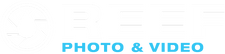By Lee Burghard January 2020
What's not to love about this camera? It's a video powerhouse offering professional quality underwater footage in a relatively compact, affordable, mirrorless package. The Panasonic S1H offers an endless variety of benefits with loads of lens support, superior 6K video from a full frame 35mm sensor with up to 14 stops of dynamic range, a variety of frame rates, great image stabilization, excellent low light sensitivity, accurate manual white balance, and all for under $4,000.
When you combine all of the S1H features with a housing like Nauticam NA-S1H due to its ergonomic control layout, easy assembly, external monitor options, and wide arrangement of supported lenses you have a compelling choice for any underwater filmmaker to consider.
Resolution
The S1H utilizes a full frame 35mm sensor that can record in 6K, 4K, and Full HD resolutions. There's a HUGE selection of resolutions and frame rates to choose from, so it can be bit overwhelming, but these are the ones to pay attention to:
- 5.9K resolution at up to 30fps (Full Frame, no crop) in 10bit 4:2:0
- 4K DCI at up to 60fps (in Super 35mm mode, 1.4x crop) in 10bit 4:2:0
- 4K DCI at up 30fps (Full Frame or Super 35mm) in 10bit 4:2:2
- FullHD at up to 180fps

So what benefits does 5.9K offer? You're essentially recording an image with 5888x3312 (5.9K) resolution, so if you intend to render out your final edit in something like 4K DCI (4096x2160) or Full HD (1920x1080), you now have lots of creative flexibility in post production for things like cropping, key framing, stabilization, and adjustments to your composition. Imagine being able to punch in a full 1/8th of the frame for tighter shots on a macro subject...pretty cool, right?
In addition, you'll always maintain better image quality and detail shooting in higher resolution even if your final edit is going to be in a lower resolution than what you're recording in. This is also a great way to reduce digital noise, although you shouldn't have to worry about that too much with this camera...more on that below.
Video Compression and Color Sampling
The camera can record in a variety of codecs with H.264 to H.265/HEVC compression and color sampling ranging from 8bit 4:2:0 to 10bit 4:2:2. The options are nearly endless, but the stand out feature is the cameras ability to record in 10bit 4:2:2 internally with the majority of the resolutions and frame rates. This allows for a significant amount of more color to be captured - about 1 billion colors with 10bit compared to just 16 million with 8bit.
So why is that a beneficial? You can read up on a more detailed explanation here, but the simple answer is that you have much more flexibility in post production for making adjustments to both exposure and color with less loss of quality. This is critical when it comes to cinema quality color grading.
High Frame Rates Vs. Variable Frame Rates
The S1H offers different frame rate combinations in either High Frame Rate (HFR) or Variable Frame Rate (VFR) modes. HFR recording is perhaps the better approach and is available in 4K DCI resolution at up 60FPS and FHD a up 120FPS. The benefit of the HFR recording options is that the camera still records audio, allows for autofocus, and records in 10bit 4:2:0 color sampling. This a "what you see is what you get" option where clips are played back in real time, so a 120fps clips is played back as 120fps which can then be time remapped in the edit.

VFR recording offers higher frame rates with more options. Full HD recording for example can be done at 48, 60, 72, 90, 120, and all the way up to 180fps. With this option you select your desired recording frame rate and then choose a playback frame rate. For example choosing a 120fps recording frame rate with a playback frame rate of 30fps would create a playback clip with a 4x slow motion effect. The downside to doing this of course is that you have less flexibility to alter playback speed in post production and when recording in VFR autofocus is disabled, audio is disabled, and you're capturing everything with 8bit 4:2:0 color sampling.
With either options however, you have opportunities for creative slow motion capture of subjects (such cool animal behaviors), or an excellent tool that can be used to smooth out camera shake.
Image Stabilization
The camera features in body image stabilization (IBIS) and it is excellent, perhaps one of the best we've used in a large sensor camera like this.

Handheld camera movements underwater such as pans or tilts look very smooth, and capturing footage at 60 FPS and then slowing it down in post by 50% makes them even smoother (as mentioned above). There's often little to no need for image stabilization in post production in our experience. For run-n-gun, fast action shooters filming handheld, this is a huge benefit.
Dual Native ISO
The S1H’s low light sensitivity is impressive thanks to its dual native ISO technology, the very same found in the Varicam cinema line, which enables the user to switch between two native ISO setting of "Low" or "High "without increasing noise. This is accomplished by altering the way the camera reads out the image sensor. For all of you camera nerds, you can find a more detailed explanation in the video below:
The native ISO setting do vary by the Color Profile you choose to record in:
- Vlog - 640 (Low) & 4000 (High)
- Standard - 100 (Low) & 640 (High)
- HLG - 400 (Low) & 2500 (High)
All of this provides a huge benefit for underwater filmmakers by being able to switch to the High Native ISO setting when recording in high frame rates (due to the shutter speed needing to be so fast) or when filming with ambient light in any kind of low light conditions (caverns, inside of a wreck, etc).
Color and Manual White Balance
The ability to manually white balance (MWB) underwater is perhaps one of the most crucial abilities of a camera when shooting underwater video in order to obtain good color. if you're unfamiliar with this process, be sure to check out our knowledge base article here.
The S1H not only does this accurately, but also with ease. Utilizing the custom function key mapping, you can assign one of the camera controls to perform a White Set Capture (available for all 4 MWB presets). This allows you to perform a MWB in just 2 steps!

The camera also has 4 MWB presets meaning you can have different presets assigned for different depths or lighting conditions (ambient or video lights for example).
All of these features make for quick and easy changes to your manual white balance settings, and are a significant improvement compared to other camera options (Canon could take a few notes on this) in the market.
The color produced underwater from the camera is not on par with that of infamous "Canon Color" many shooters love, but is still quite good in our experience. Thanks to internal 10bit 4:2:2 color sampling achieving a look similar to that of the Canon's is possible with a bit of time color grading in post production. In our experience, shooters recording with ambient light while underwater will also benefit from the use of red filters from companies like Magic Filter or Keldan.
Autofocus
One thing you won't hear us raving about is the autofocus performance. Panasonic choose to utilize contrast detection AF technology, the very same found in their Micro 4/3's models (like GH5) and some of their Varicam line. This is unfortunate as many other camera's are offering better technology via phase detection AF or even both like Canon's Dual Pixel AF that's a hybrid of both contrast and phase detection. The AF performance in our experience is quite poor and frankly unusable in most situations and we would recommend using manual focus (either by locking AF or a using manual focus gear) for the majority of underwater filming scenarios along with a good external monitor (such as the Ninja V or SmallHD 502 Bright) with focus peaking.
That being said this may not be not be a deal breaker for most pro-enthusiasts and professionals that are accustomed to filming with manual focus and not relying on AF.
Full Frame and Super 35mm Recording Modes
The camera allows you to choose between filming in Full Frame or Super 35mm recording modes in a variety of resolutions and frame rates. Have a look at the image below and try not to be too overwhelmed at all of the choices.

As you can see some resolutions and frame rates do not give you this option , such as 4K 60P (Super 35mm only) or 5.9K 30P (Full Frame only), but most them such as 4K 30P do.

This can be particularly useful when you want the ability to punch in a for a tighter frame on subjects without sacrificing video resolution such as a macro subject captured at 4K in both full frame and super 35mm modes.
Lens and Ports
The S1H utilizes a Leica L-Mount and while the lens selection is growing, there currently are not to many useful lenses for underwater filming. That being said, Sigma recently released their MC-21 Adapter which allows the use of Canon EF mount lenses to be used while still enabling AF and electronic aperture control. In addition the Nauticam NA-S1H housing fully support both the L-Mount and Canon EF lens line up (though the use of the sigma adapter) so you have a wide variety of lenses to choose from wide angle, to macro, and everything in between. You can find a complete list of supported lens with their proper ports and gearing for L-Mount here, and Canon EF here.
Other Useful Features
Custom Function Keys
Just like on a cinema camera, all of the buttons on the camera are completely assignable through the custom function menu and can be key mapped to a large variety of camera controls that are most useful for the operator.

Controls like manual white balance, the AF Area, VFR mode, Color Mode, and other can all be programmed to buttons right at your fingertips for easy access.
Shutter Angle
The S1H also allows the shutter to be set and displayed and an angle in degrees (180 degrees for example) rather than speed (1/60th). This same feature is found on other cameras like the RED DSMC2's and the GH5 and we absolutely love this.

For example you could set the shutter to a 180 degree angle and if you're constantly changing frame rates from 30, 60, or 120 fps the camera will automatically adjust the shutter speed to reflect a 180 degree angle. This makes changing frame rates quick and easy without the need for constantly remembering to change the shutter speed.
Rec Quality My List
We also found the Rec Quality My List feature to be particularly useful. This allows the operator to select specific resolutions, frames rates, and codecs from the recording quality list.

Due to the large variety available on the camera, this makes an easy way for quick access to recording modes the operator most commonly uses, such as 5.9K 30P, 4K 60P, and FHD 120P. Ohhh...and did we mention the Rec My List can even be assigned to any of the custom function buttons we mentioned earlier? Pretty darn awesome!
Worthy Accessories to Consider
A Tripod
This is a necessity for underwater macro filming and will add stability to any of your wide angle shots as well. We recommend the Zen Tripod Plate with the Inon Carbon Fiber Extendable arms due to it low profile and universal design. Have a look at our review video here:
Lighting
We recommend the Keldan 4X or Keldan 8X models (check out knowledge base article for more info on these) . They pack a lot of punch in a compact size, provide excellent color thanks to their high CRI rating, and you can take advantage of their Ambient Filters for a more natural look to your underwater footage. Have a look at the video here for some examples of this ambient filter concept in practice:
The two best choices currently available would be the Small HD 502 Bright & Nauticam NA-502B (check out our review article/video here) or the Atomos Ninja V and Nauticam NA-Ninja V:
The Ninja V is perhaps the most beneficial choice as it allows for external recording at up to 4K 60P with 10bit 4:2:2 color sampling in ProRes HQ with a future firmware update planned that will allow up to 5.9K 30P external recording in ProRes RAW. This is pretty huge benefit as the ProRes RAW will allow for great deal of latitude for adjustments to both color and exposure in post production and offer significantly better performance and render times for any editors working with editing programs that accept ProRes such as Final Cut Pro X.
Nauticam's Water Contact Optics
If you're using the Canon 100mm, the Nauticam SMC-1 & SMC-2 make an excellent addition for super macro imaging.
Nauticam's Wide Angle Conversion Port (WACP) is one of our top suggestions for this as it provides an ultra wide 130 degree angle of view, with superior corner sharpness when compared to traditional wide angle lenses behind a dome port, and when paired with the right zoom lens offers an incredible amount of versatility for capturing wide, medium, and close up shots all during the same dive! Be sure to have a look at our review article and video here for more details on this. A complete list of supported lenses can be found here.