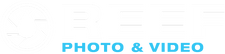Thanks for purchasing your new underwater camera system from us! The following pointers should help you get better results more quickly. Don’t hesitate to contact us with any additional questions you might have.
These tips are geared for shooting with an external strobe. Ambient light techniques are not covered here.
Mode Dial
Auto is a four letter word, don’t use it. "P" mode is not much better. Scene modes for underwater shooting aren’t that impressive to us either. With a bit of guidance (this worksheet), you’ll be in a better position to get good results.
Av (aperture priority) would be a semi-auto way to get started. Eventually you’ll grow into manual exposure control to take complete control of your exposures, but this will get you started.
ISO
The lower the better. ISO 100 works well on these cameras. Higher ISO will cause noisy, grainy pictures.
F-Stop
These cameras have a lot of depth of field. We find that f/4 works well for fish portrait and wide angle shooting, and f/5.6 or f/8 is best for closeup shots.
Exposure Compensation
Dialing in -1 EV will give you nice, pretty blue water backgrounds.
Metering Mode
Evaluative is the best choice when shooting Av. Once you step up to manual exposure you might find the spot meter best for sampling specific parts of a scene.
Macro Mode
Your instruction manual recommends using macro mode (the flower icon) for shots 2”-20” away. At full telephoto (where you should be for macro shooting) the closest I can make the camera consistently focus is about 12” away. In other words, use macro mode for shots 12-20” away, and at full telephoto don’t plan to be able to get closer than 12” to your subject unless you add a macro lens (which will let you get much closer and much higher magnifications).
File Format
Learning to work with raw files is strongly recommended. Raw capture offers a wide range of adjustment in post processing of exposure, white balance, etc. Adobe Photoshop Lightroom or Apple Aperture are the two most powerful programs for cataloging and working with raw files, and both are intuitive.
Flash Mode
When using an external strobe connected by an optical cable, the camera flash should be set to the lightning bolt setting (on).
White Balance
If you shoot in Raw capture mode there is a tremendous amount of white balance tuning available in post processing. Auto White Balance works relatively well, and would be my suggestion if shooting in Raw. It isn’t right all the time, but you can easily adjust when it isn’t.
Strobe Settings
There is one basic point that needs to be clarified before moving forward. Canon compact cameras do NOT meter flash in manual exposure mode (M on the mode dial). As such, there is no automatic TTL flash with any strobe connected by any method when shooting in M mode. This is one reason why we recommend starting in Av.
Sea & Sea YS-01 and YS-D1 Strobes w/ Optical Connection
DS-TTL works reliably with these cameras in Av mode, and would be a good way to get started. The left switch should be set to TTL, and the right switch is set to Full. On YS-110a there is also a slave switch that needs to be set to On.
If shooting in Manual mode, you need to select single flash on the left dial (aka Manual 2 on YS-110a), and set the power manually on the right dial.
Inon Strobes w/ Optical Connection
Inon requires that you tell your strobe whether you are using a pre-flash or non-pre-flash camera. These cameras fire a pre-flash in P, A, and S modes, but not in M mode.
In P, A, S modes the ACC Magnet should NOT be installed. This is a switch on the Z-240, and it should be in the up position.
In M Mode, the ACC Magnet should be installed. On Z-240, this means pushing down and locking the switch.
S-TTL works reliably with these cameras in Av mode, and would be a good way to get started. The left switch should be set to S-TTL, and the right switch should be set to the 12 o’clock position.
If shooting in Manual mode, set the left dial to M, and select the desired output on the right dial.
We have a more in-depth article for adjusting Inon strobes.
Ikelite G15 / G16 with Electrical Connection
See the settings in the Ikelite instruction manual for detailed setup info.